1 Make sure you Java is Up to date you can check this by clicking on this Link http://www.java.com/en/download/installed.jsp
2 If you dont have up todate Java you can download it from here https://www.java.com/en/download/ , Just simply click the FREE JAVA DOWNLOAD button and install as normal
3 Make sure your using an up todate browser such as Chrome, Firefox , Opera or Internet Explorer 11 , you can download them by clicking on the links
For APPLE MAC Users Chrome , Firefox , Opera
4 Check your Java Settings using the Java Control Panel
Find the Java Control Panel
Windows 8
Use search to find the Control Panel Press Windows logo key + W to open the Search charm to search settings
OR Drag the Mouse pointer to the bottom-right corner of the screen, then click on the Search icon. In the search box enter Java Control Panel Click on Java icon to open the Java Control Panel.
Windows 7, Vista
Click on the Start button and then click on the Control Panel option.In the Control Panel Search enter Java Control Panel. Click on the Java icon to open the Java Control Panel.
Windows XP
Click on the Start button and then click on the Control Panel option. Double click on the Java icon to open the Java Control Panel.
here is a Gulde that will help you http://www.java.com/en/download/help/win_controlpanel.xml
2 If you dont have up todate Java you can download it from here https://www.java.com/en/download/ , Just simply click the FREE JAVA DOWNLOAD button and install as normal
3 Make sure your using an up todate browser such as Chrome, Firefox , Opera or Internet Explorer 11 , you can download them by clicking on the links
For APPLE MAC Users Chrome , Firefox , Opera
4 Check your Java Settings using the Java Control Panel
Find the Java Control Panel
Windows 8
Use search to find the Control Panel Press Windows logo key + W to open the Search charm to search settings
OR Drag the Mouse pointer to the bottom-right corner of the screen, then click on the Search icon. In the search box enter Java Control Panel Click on Java icon to open the Java Control Panel.
Windows 7, Vista
Click on the Start button and then click on the Control Panel option.In the Control Panel Search enter Java Control Panel. Click on the Java icon to open the Java Control Panel.
Windows XP
Click on the Start button and then click on the Control Panel option. Double click on the Java icon to open the Java Control Panel.
here is a Gulde that will help you http://www.java.com/en/download/help/win_controlpanel.xml
By entering the Kanasta Jokers chatroom, you agree to the following terms and conditions:
1. Spamming and linking to competing sites is strictly prohibited. Such action will result in permanent banning from the KRXA540 chatroom.
2. Vulgar language, disrespect, immaturity, threats, and libel are all strictly prohibited. Such action will result in permanent banning from the Kanasta Jokers chatroom.
3. Pretending to be a moderator of the Kanasta Jokerschatroom, an employee of Kanasta Jokers, or an affiliate of Kanasta Jokersis strictly prohibited. Such action will result in permanent banning from the Kanasta Jokerschatroom.
4. All messages you post will be logged and stored, and at any time we can track what you have posted since joining. Please remember that this is the Internet and anyone can read what you post. Do not post anything that could harm you in the future or cause you embarrassment.
5. If you have a complaint about another chatroom member, please report it to us via email or phone and do not try arguing with the member about it. Arguing will only make yourself look worse.
6. Please do not post any personal information such as telephone numbers and addresses in the chatroom. If you need to exchange information with another chartroom member, please do so in private.
7. The site administrator has the right to ban you (temporarily or permanently) if you fail to comply with any of the rules above. Please do not email us and complain if you are in violation of these rules and you are banned.
If you felt that you were banned unjustly or without reason, please contact us and we will investigate.
We hope you enjoy the Kanasta Jokers chatroom!
1. Spamming and linking to competing sites is strictly prohibited. Such action will result in permanent banning from the KRXA540 chatroom.
2. Vulgar language, disrespect, immaturity, threats, and libel are all strictly prohibited. Such action will result in permanent banning from the Kanasta Jokers chatroom.
3. Pretending to be a moderator of the Kanasta Jokerschatroom, an employee of Kanasta Jokers, or an affiliate of Kanasta Jokersis strictly prohibited. Such action will result in permanent banning from the Kanasta Jokerschatroom.
4. All messages you post will be logged and stored, and at any time we can track what you have posted since joining. Please remember that this is the Internet and anyone can read what you post. Do not post anything that could harm you in the future or cause you embarrassment.
5. If you have a complaint about another chatroom member, please report it to us via email or phone and do not try arguing with the member about it. Arguing will only make yourself look worse.
6. Please do not post any personal information such as telephone numbers and addresses in the chatroom. If you need to exchange information with another chartroom member, please do so in private.
7. The site administrator has the right to ban you (temporarily or permanently) if you fail to comply with any of the rules above. Please do not email us and complain if you are in violation of these rules and you are banned.
If you felt that you were banned unjustly or without reason, please contact us and we will investigate.
We hope you enjoy the Kanasta Jokers chatroom!
Troble Shooting
If your havin troubles signing into this Chat room here are a few things to try
If your havin troubles signing into this Chat room here are a few things to try
Kanasta Jokers Chat Room Rules
PLEASE try and follow the rules , lets be sensbile about this and polite to each other we
are NOT animals :-)
PLEASE try and follow the rules , lets be sensbile about this and polite to each other we
are NOT animals :-)
Welcome to Kanasta Jokers FREE chat room here you can log in with your Yahoo ID and Chat with other members of yahoo leauge or yahoo canasta before it iwas closed down , this is a New chat room so please share the link with other people , in making this room I hope to bring yahoo members back together from yahoo canasta to be able to chat with them again before they closed yahoo down , please share this link and please be friendly in the chat room :-) Please Read the Rules below