 .
.
How To Jump Into a Tourney
click on Tourney Calendar on the left side menu under Tournaments.
 .
.
Clicking the name of the TD will take you to that tourney’s page to register.
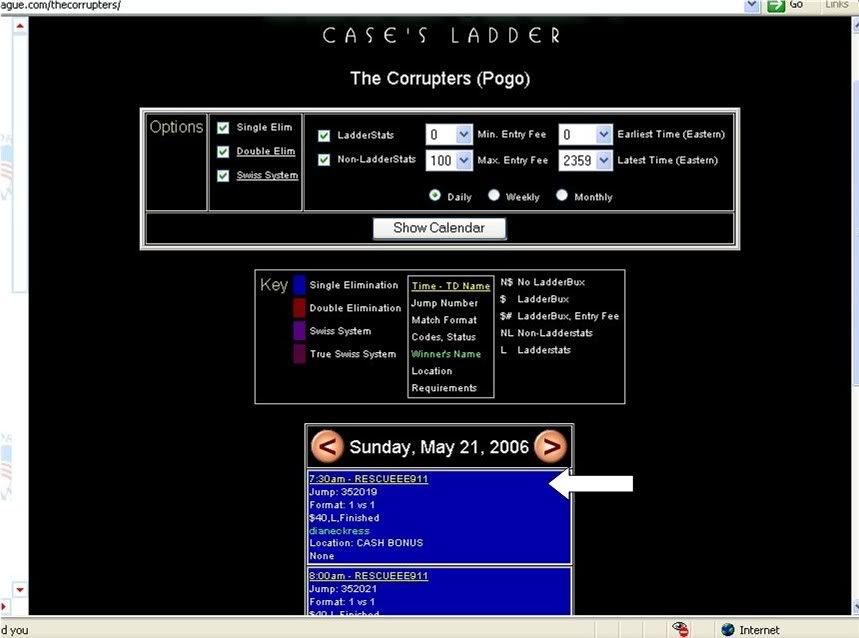
When the tourney page opens, click on Register.
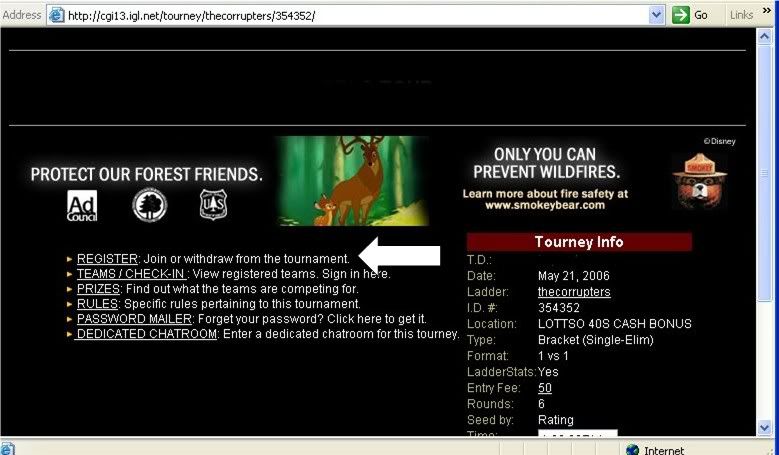
Enter in your Ladder Name and your Password. Check the box next to "I have read the rules" and then click the button Register.
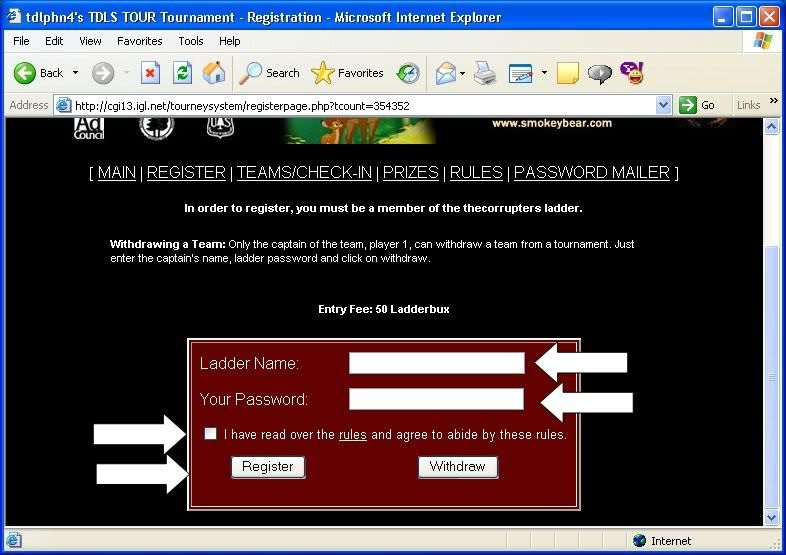
There is another way of entering a tourney and that is through a Jump #
you can just type that number into the box on the left side of the page next to Tourney Jump under Tournaments. Hit enter on your keyboard and it will take you to the tourney page.

Once you hit enter on your keyboard another window will open up and you will register the same way as above instructions.